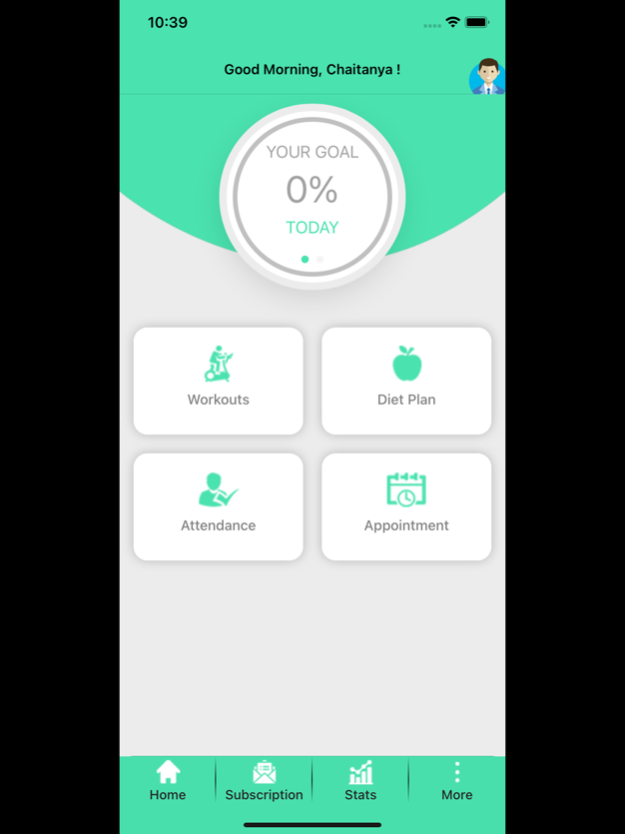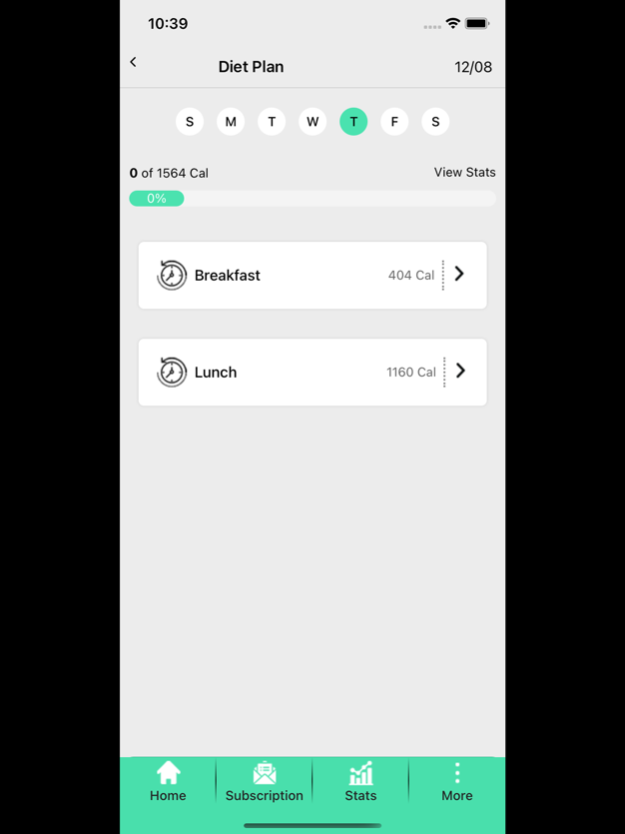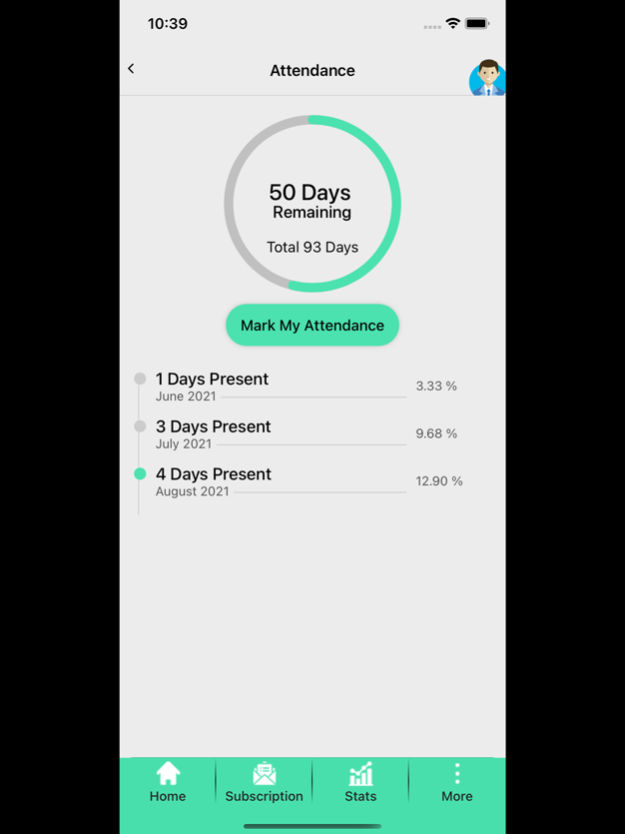Armstrong Fitness
Continue to app
Free Version
Publisher Description
Now you can book classes, track attendance and much more through our Armstrong app.
Armstrong is a Gym Management Software. Managing and analyzing your gym activities at fingertips becomes possible with Armstrong.
Attendance Record: After your every punch-in, supervise your attendance record any time.
Workout Record: Armstrong will let you track your workout held per day or week and will show you how close you are to reach your goal after today’s workout.
Performance Tracking: Once you set your goals with Armstrong, we will represent graphically how close you are to reach your goals while analyzing your regular activities.
Diet Record: Armstrong will also help you to stay focused on your required Diet plan, you can track whether you were successful to follow it or not.
Ease in fixing Appointment: Fix your appointments at a suitable time for expert counselling, PT, steam room, spa, salon or other time-bound activities before it goes busy around.
Subscription Profile: Stay updated about your subscription ID, cost, date of registration, expiry and preferred personal trainer's fee.
Mobile Wallet: Armstrong provides you ease to pay for your subscription timely before it ends, so with money in your wallet, utilize it for subscription payments, trainer’s fee or any related in-app or in-house purchases.
Notifications: Get timely notified before your workout time and circulars from the gym.
About Armstrong Fitness
Armstrong Fitness is a free app for iOS published in the Health & Nutrition list of apps, part of Home & Hobby.
The company that develops Armstrong Fitness is Ciotx Private Limited. The latest version released by its developer is 1.0.
To install Armstrong Fitness on your iOS device, just click the green Continue To App button above to start the installation process. The app is listed on our website since 2024-04-18 and was downloaded 0 times. We have already checked if the download link is safe, however for your own protection we recommend that you scan the downloaded app with your antivirus. Your antivirus may detect the Armstrong Fitness as malware if the download link is broken.
How to install Armstrong Fitness on your iOS device:
- Click on the Continue To App button on our website. This will redirect you to the App Store.
- Once the Armstrong Fitness is shown in the iTunes listing of your iOS device, you can start its download and installation. Tap on the GET button to the right of the app to start downloading it.
- If you are not logged-in the iOS appstore app, you'll be prompted for your your Apple ID and/or password.
- After Armstrong Fitness is downloaded, you'll see an INSTALL button to the right. Tap on it to start the actual installation of the iOS app.
- Once installation is finished you can tap on the OPEN button to start it. Its icon will also be added to your device home screen.